Brief overview
Users will initially create a new project from the UNDO tool home screen. When this button is selected the ‘project setup’ panel is displayed. Some basic information is entered into the project setup panel, so the UNDO tool project can be pre-configured. This includes the name of the project, the total area of the development, and the number of subregions to be used initially (note that the users can add or delete subregions from within the UNDO tool project). Subregions are explained in detail (including a guide to configuring project into subregions) in Appendix A. The project setup panel is shown in Figure 3-2.
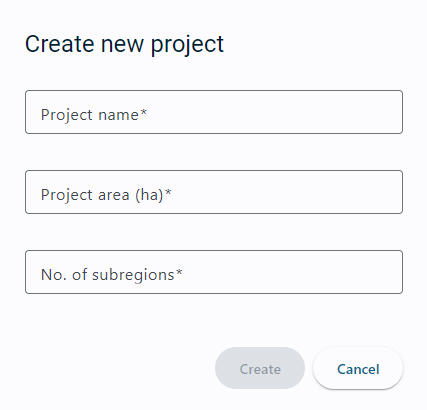
Fig 3-2: UNDO tool project setup panel
When users create a project, the UNDO tool interface will load, and be pre-configured with the area of the development, the name of the development and the number of subregions (which are initially set equally dividing the project area). When the ‘create project’ button is clicked, the UNDO tool interface will appear. The UNDO tool interface consists of four main pages (or modules as they are referred to in this document), and users can navigate between these pages to modify/update their project. Figure 3-3 shows the Command Bar located in the left panel with the buttons to navigate to various modules.
Users can navigate to the module by clicking on the icon. There is an option for UNDO to report in absolute terms (kg/yr) or in relative terms (kg/ha/yr). This is done by using the unit toggle button. There is also a button for main menu and for factsheets, which will be discussed in the next section.
The "Switch Theme" button allows a user to switch the theme of the application between Light and Dark theme. User's preference is saved between sessions. The default theme is the system theme.
The four modules of the UNDO tool are summarised below.
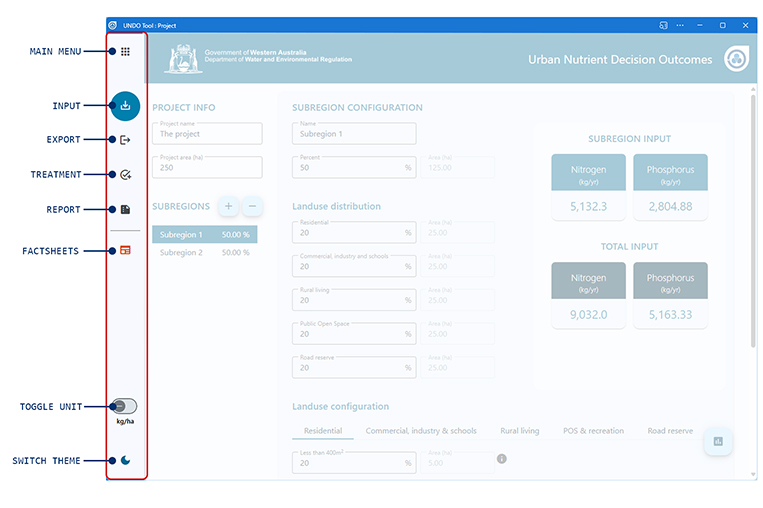
Fig 3-3 Command bar located in the left panel of the tool.
Input module
The input module is where users configure the development. This page allows further division of the development into a series of ‘subregions’ (see Appendix A), and defines the subregions with respect to the land use within. The input module calculates the nutrient input (which is a function of the land use type configured) applied to the catchment. Learn more about Input module.
Export module
The export module calculates the amount of nutrient exported (conveyed by runoff associated with rainfall) from each subregion. This module calculates the mass of nitrogen and phosphorus exported from the land parcel, before it is routed through a drainage system and/or a series of structural treatments. The nutrient export quantity is dependent on soil type, drainage type, depth to groundwater, groundwater gradient, the presence of onsite sewerage disposal, and the amount of nutrient applied to the catchment. Learn more about Export module.
Treatment module
The treatment module allows users to input structural treatments. Users can add and configure structural treatments using a simple node-link set-up. This allows a treatment-train approach to modelling treatments, and a network of treatments can be developed. Structural treatments available in the UNDO tool include: biofilters, swales, living streams, constructed wetlands and dry/ephemeral detention areas. Learn more about Treatment module.
Report module
The report module automatically generates a project report that contains all the information outlined in the previous three modules, and provides a figure of the structural treatment network. The report will be sent to the decision-making authorities, together with a plan of the development and any required analytical test results.
The UNDO tool updates immediately so when any aspect of the tool is edited all parts of the tool are re-calculated, allowing users to easily see the impacts of the changes at both local and whole-of-development scale. Learn more about Report module.